Klipper from scratch
My condensed guide installating klipper from scratch on a new sd card.
I only include the instructions applicable to me and the hardware I have but maybe this would be helpful as a crib sheet for yourself.
My klipper backups are
Backup existing sd card
Use Win32 Disk Imager to
"read" your sdcard to a new .img file on disk.
Flash and install latest Raspbian
Simple enough just use Raspberry Pi Imager
Setup the settings for ssh and network while flashing
New sd card preparation
ssh user@host
sudo apt update
sudo apt full-upgrade
sudo apt-get update && sudo apt-get install git -y
Git config
Get the email from https://github.com/settings/emails
git config --global user.name "Your Name"
git config --global user.email "1234567+username@users.noreply.github.com"
git config --global --list
Kiauh Klipper Install
git clone https://github.com/dw-0/kiauh
./kiauh/kiauh.sh
- klipper
- moonraker
- mainsail
- crowsnest
- gcode_shell_command (under advanced)
Raspberry Pi Klipper Mcu
First time
cd ~/klipper/
sudo cp ./scripts/klipper-mcu.service /etc/systemd/system/
sudo systemctl enable klipper-mcu.service
Update
make clean KCONFIG_CONFIG=config.Rasppi
make menuconfig KCONFIG_CONFIG=config.Rasppi
sudo service klipper stop
make flash KCONFIG_CONFIG=config.Rasppi
sudo service klipper start
CAN bus
https://canbus.esoterical.online/ - CAN bus documentation, most of what follows is condensed from this.
sudo apt install python3 python3-pip python3-can
/etc/network/interfaces.d $ cat can0
allow-hotplug can0
iface can0 can static
bitrate 1000000
up ip link set can0 txqueuelen 1024
/etc/systemd/network $ cat 10-can.link
[Match]
Type=can
[Link]
TransmitQueueLength=1024
/etc/systemd/network $ cat 25-can.network
[Match]
Name=can*
[CAN]
BitRate=1M
git clone https://github.com/Arksine/katapult
Install/Update Octopus Katapult
Install boot0 jumper near stepper 5/6. Press and hold 5-sec reset button near usb socket
cd katapult
make menuconfig
sudo dfu-util -l
sudo dfu-util -R -a 0 -s 0x08000000:leave -D ~/katapult/out/katapult.bin -d 0483:df11
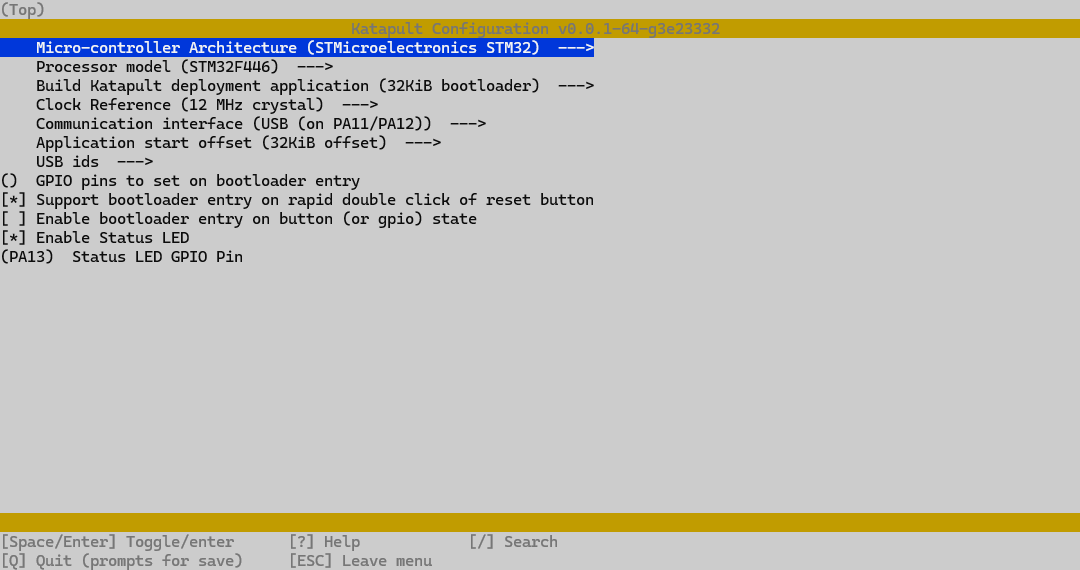
Remove jumper and double click reset button.
This should return an e.g. usb-katapult_stm32f446xx_0B0027000A50534E4E313020-if00 device
ls /dev/serial/by-id
Install/Update Octopus (Klipper)
If you don't see the usb-katapult... device in the ls /dev/serial/by-id ensure you have
stopped the klipper service and double-clicked on the octopus reset button by
the usb socket. Yes, this does involve precariously balancing the printer
to get at it.
make clean KCONFIG_CONFIG=config.Octopus
make menuconfig KCONFIG_CONFIG=config.Octopus
make KCONFIG_CONFIG=config.Octopus
ls /dev/serial/by-id
python3 ~/katapult/scripts/flashtool.py -f ~/klipper/out/klipper.bin -d /dev/serial/by-id/usb-katapult_stm32f446xx_0B0027000A50534E4E313020-if00
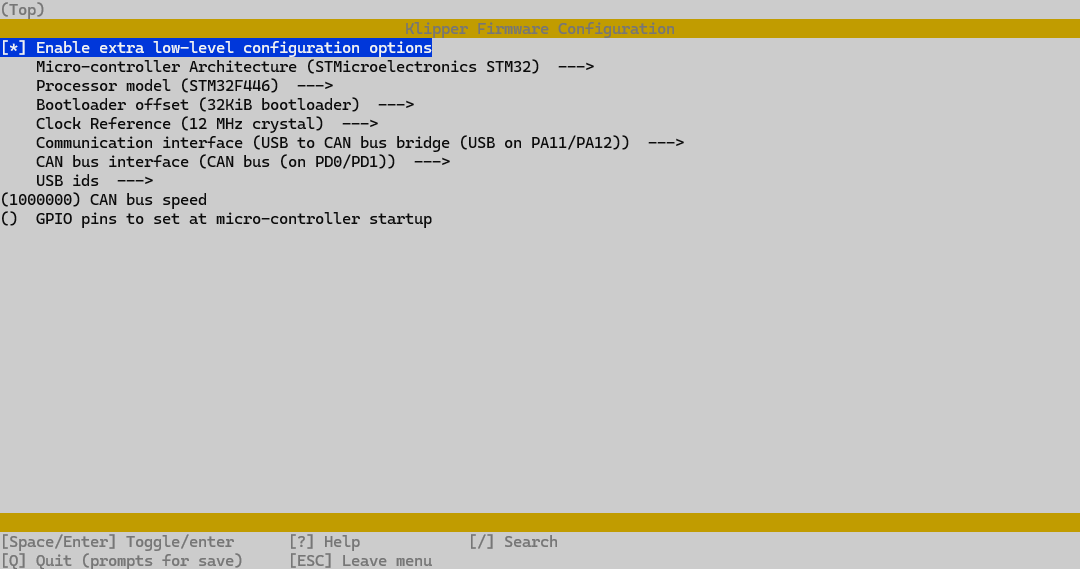
Should see a device OpenMoko, Inc. Geschwister Schneider CAN adapter or similar
~/klipper $ lsusb
Bus 002 Device 001: ID 1d6b:0003 Linux Foundation 3.0 root hub
Bus 001 Device 003: ID 1a86:7523 QinHeng Electronics CH340 serial converter
Bus 001 Device 007: ID 1d50:606f OpenMoko, Inc. Geschwister Schneider CAN adapter
Bus 001 Device 002: ID 2109:3431 VIA Labs, Inc. Hub
Bus 001 Device 001: ID 1d6b:0002 Linux Foundation 2.0 root hub
Check can0 network status, check qlen 1024 and bitrate 1000000
~/klipper $ ip -s -d link show can0
5: can0: <NOARP,UP,LOWER_UP,ECHO> mtu 16 qdisc pfifo_fast state UP mode DEFAULT group default qlen 1024
link/can promiscuity 0 allmulti 0 minmtu 0 maxmtu 0
can state ERROR-ACTIVE restart-ms 0
bitrate 1000000 sample-point 0.750
tq 62 prop-seg 5 phase-seg1 6 phase-seg2 4 sjw 2 brp 3
gs_usb: tseg1 1..16 tseg2 1..8 sjw 1..4 brp 1..1024 brp_inc 1
clock 48000000
re-started bus-errors arbit-lost error-warn error-pass bus-off
0 0 0 0 0 0 numtxqueues 1 numrxqueues 1 gso_max_size 65536 gso_max_segs 65535 tso_max_size 65536 tso_max_segs 65535 gro_max_size 65536 parentbus usb parentdev 1-1.1:1.0
RX: bytes packets errors dropped missed mcast
0 0 0 0 0 0
TX: bytes packets errors dropped carrier collsns
0 0 0 0 0 0
Get the canbus_uuid of the Octopus board, you may have to stop the klipper service and reset the octopus board - one click this time.
~/klipper $ ~/klippy-env/bin/python ~/klipper/scripts/canbus_query.py can0
Found canbus_uuid=bac2e369d891, Application: Klipper
Total 1 uuids found
Mellow Fly SHT36 v3
If you don't see the device on the canbus, ensure the klipper service is stopped and unplug the canbus cable and plug it back in again.
make clean KCONFIG_CONFIG=config.sht36
make menuconfig KCONFIG_CONFIG=config.sht36
make KCONFIG_CONFIG=config.sht36
~/klippy-env/bin/python ~/klipper/scripts/canbus_query.py can0
python3 ~/klipper/lib/canboot/flash_can.py -u 8f877804ced8
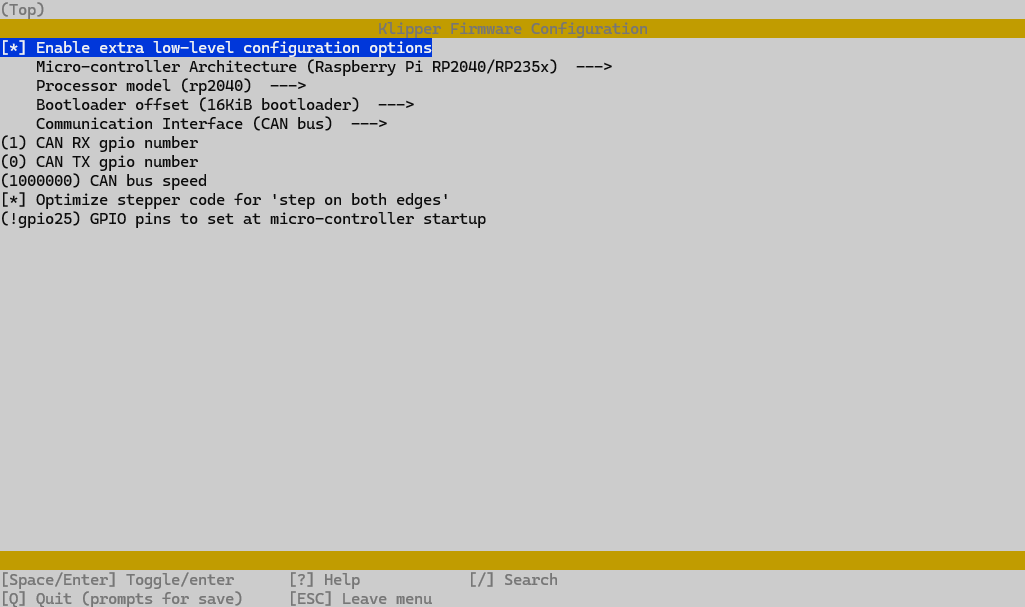
GitHub for config
Using your email from above.
ssh-keygen -t rsa -b 4096 -C "1234567+username@users.noreply.github.com"
cd .ssh
cat id_rsa.pub
Add the contents of id_rsa.pub new a new ssh key on the page.
ssh -T git@github.com
...
Hi username! You've successfully authenticated, but GitHub does not provide shell access.
https://docs.github.com/en/authentication/connecting-to-github-with-ssh
https://github.com/Frix-x/klippain - Opnionated full klipper config and macros?
https://github.com/Frix-x/klippain-shaketune - Separate module